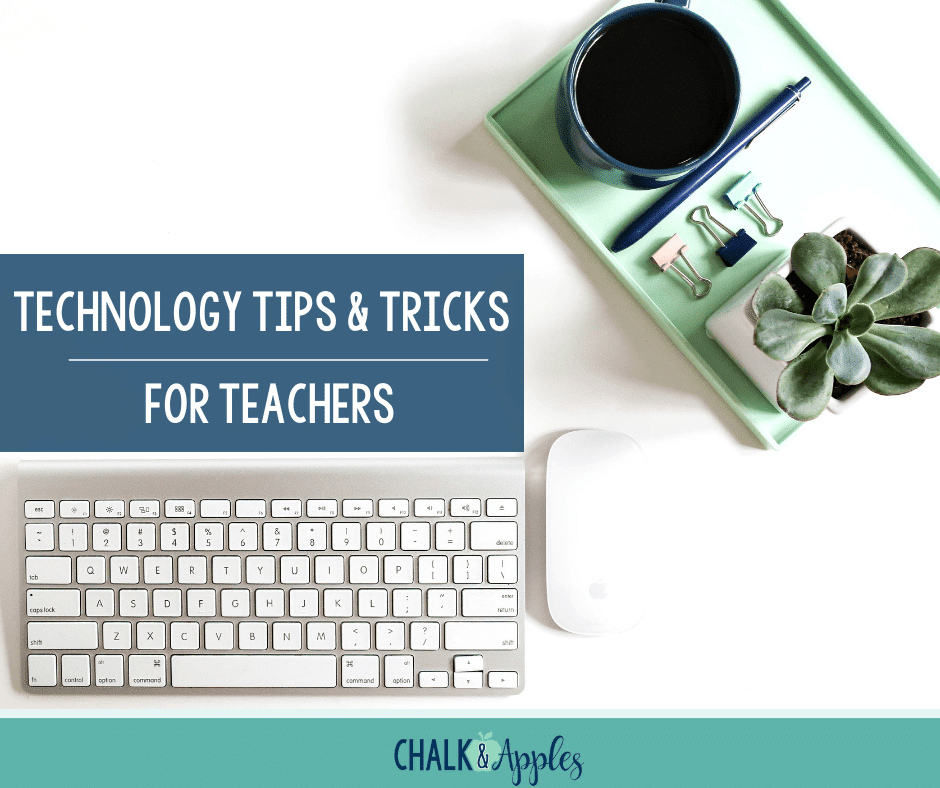
Technology is supposed to make your life easier in the classroom, not be another thing to learn on your list. During this time of distance learning and online education, there are so many different apps, sites, and technology tools you can use for yourself and your students. These technology tips and tricks for teachers will help make your year easier and more fun by using technology in the classroom.
Even with single-sign ons in some schools and districts, there are still multiple logons and passwords for you and your students to remember. Allow your students to easily access all the tech info, logins, and passwords they need in the Student Passwords and Technology Info Flipbook.
Make these books early in the year so they are accessible for students to use at school and home. I recommend students leave the flipbooks in their backpack. Should they be out for an extended period, they’ll have all the tech info they need to learn from home and connect to the classroom.
One of my favorite technology tips and tricks for teachers is using Google Forms! Teachers can use Google Forms in different ways to increase classroom productivity and assess students.
Learn all you need to know about your students by using Google Forms for Back to School forms. This can replace student inventories, emergency contact information, and more. It’s your one stop shop!

In addition, Google Forms are perfect for assessing students. Whether you’re using self-checking assessments of Greek and Latin root words or creating your own summative assessments for any content, Google Forms allows you to analyze assessment data by question, individual student, or overall class trends. The form data populates into a Google Sheet that is easily sortable. Google Forms also contains graphic elements and charts that are easy to understand.
Besides making you more organized and productive, tech tools can also help engage your students and make learning more fun! One of my “must try” classroom tech tools is Kahoot! Kahoot! is an online quiz platform that can be used with in-person or distance learners. You can use ready-made quizzes on the Kahoot! site or create your own. For example, use some of the questions on the Greek and Latin Roots bundle to make your own Kahoot! quizzes for your learners.

Because Kahoot! works like a competition, students are engaged and want to be on the leaderboard. You can choose to have your students use their real names or allow for funny, school appropriate names. Kahoot! is a blast for all students.
You probably have a colleague that struggles with email tasks and another one who has a fully digital classroom with their very own Bitmoji. Students are the same way. Even though your students are growing up in the digital age, some may not understand how to properly use a keyboard while others can program your entire computer. Let the students that excel in technology be there to help others. Make sure you give the students that struggle some grace as well. Never before have we been so reliant on technology as a tool in education.
These technology tips and tricks for teachers will help you get organized, assess and engage your students, and learn a bit more about the kids in your classroom! Try these tech tips with your learners this year!

Find ready-to-go lessons, activities, and organizational tools to simplify your life and help you fall back in love with your job.
Get teaching tips, resources, and freebies delivered right to your inbox once a week!
We weren't meant to do this teaching life alone... we need each other. Join our Upper Elementary teacher community on Facebook for tips, ideas, and support from people who get it... teachers just like you!